Improving website speed is paramount for achieving a better user experience. In today’s digital era, where online interactions reign supreme, users demand seamless browsing experiences that load quickly and efficiently.
Slow-loading websites can lead to frustration, increased bounce rates, diminished engagement, and missed opportunities for businesses.
Therefore, optimizing website speed is not merely a convenience but a strategic imperative for maintaining a competitive edge and maximizing user satisfaction.
When you think about visiting a website, what’s one of the first things that comes to mind? Speed, right? You’re not alone.
EVERYONE values quick access to the information they’re searching for, and that’s all hinged on website speed. This isn’t just about pages loading quickly; it’s also about seamless interaction and navigation.
In my experience, site speed is a silent player when it comes to user satisfaction. It’s the golden thread that links your sparkling content and brilliant design to the hearts and minds of visitors.
Imagine clicking on a link and having everything you seek instantly pop up. That’s what we’re aiming for.
Because a fast website doesn’t just please visitors, it often leads to them sticking around, exploring more, and ultimately hitting that coveted ‘Buy’ button or filling out a contact form.
The stats back this up with lower bounce rates and higher conversions closely tied to superior site performance.
To give you a grounded perspective, think of website speed as the welcoming handshake of the digital world.
Make it quick and firm, and people feel acknowledged; make them wait, and they’re already looking elsewhere.

In the following sections, I’m going to help you understand the mechanics and techniques to ensure that your site’s handshake is as swift and impressive as possible.
Understanding the Technical Aspects of Website Speed
Now what is a big deal when it comes to your website? Its speed, and getting into the nitty-gritty of it can make a difference.
You might be asking yourself, ‘How does my website stack up?’ or ‘What’s slowing it down?’ Well, to get those answers, we need to familiarize ourselves with the technical side of things.
I’m going to introduce you to something called core web vitals. These vitals are a set of specific factors that Google considers important in a webpage’s overall user experience.
They include metrics like how quickly your page loads, how soon it becomes interactive, and how stable it is as it loads.
These factors aren’t just technical jargon; they play a crucial role in how search engines perceive and rank your site.
If you’ve ever waited for a page to load, you know it can be frustrating.
This includes companies such as your hosting provider, the size of images you use, and even the number of plugins you’ve installed on your site. All of these can clog up the pipes, so to speak.
You’re going to find out about some handy tools for testing website speed. Google’s PageSpeed Insights, GTmetrix, and Webpagetest.org are a few examples.
They can help you zero in on what exactly is slowing down your website, giving you a clear picture of where to focus your efforts.
Have you got that? Great. Coming up next, we’re going to explore some practical steps to break through these bottlenecks and put the pedal to the metal on your website’s performance.
Practical Steps to Improving Website Speed For Better User Experience
Website speed isn’t just a technical buzzword; it’s a crucial factor that can make or break the user’s experience on your site. I will walk you through several key steps that can dramatically enhance your website’s loading times.
These are actionable tips that you can start implementing right away, whether you’re running a small blog or a large e-commerce platform.
- Cutting down the number of HTTP requests your site makes is paramount. Every image, stylesheet, and script requires a separate request, and these can add up.
You can minimize these by streamlining your design, using CSS instead of images where possible, and combining multiple stylesheets and scripts into fewer files.
- Choose something that resonates with you when it comes to optimization, like image management. Images often account for most of the downloaded bytes on a page.
Optimizing them for the web means balancing quality and size: use the right file format, compress them, and serve scaled images according to the user’s device.
- Use tools such as Adobe Photoshop or free online compressors for image optimization.
The power of browser caching can’t be overstated. When enabled, it allows visitors’ browsers to store a copy of your pages locally, which dramatically reduces load times on subsequent visits.
I’m here to help you to understand which files to cache and for how long, a crucial aspect of making browser caching work for you.
- Leveraging a Content Delivery Network, or CDN, is one of the smartest moves for website speed. A CDN is a system of distributed servers that deliver content to users based on their geographic location. This reduces the distance data travels, decreasing latency and speeding up content delivery.
Your first attempt doesn’t need to be your last, and that’s the beauty of web performance optimization. You can always refine your methods.
For instance, implementing Critical CSS involves identifying and loading the ‘above-the-fold’ styles first, which can significantly improve perceived load times and keep users engaged while the rest of the page catches up.
Don’t worry too much about getting everything perfect on the first go. It’s important to start with these practical steps and observe how they improve load times.
You can always adjust your approach later, based on the real-world performance data and feedback from your users.
Creating a Positive User Experience Through Performance Enhancements
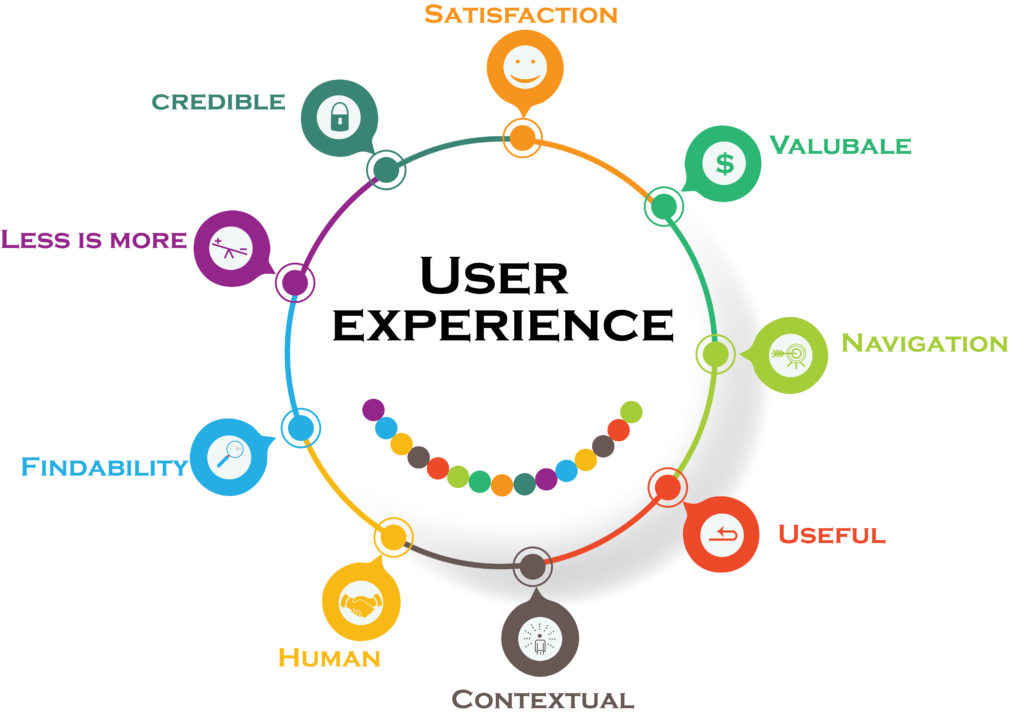
Fast loading times aren’t just about numbers or meeting benchmarks; they’re about real people and their interaction with your site.
In my opinion, when a user clicks on your website and the content zips onto their screen without delay, that’s a powerful first impression. It says, ‘We value your time and experience.’
You’re going to find out about how speed translates to user satisfaction. Speedy websites lead to happier visitors who are more likely to stick around, explore, and ultimately convert into loyal customers or subscribers.
This isn’t just about better metrics; it’s also about fostering a deeper connection with your audience.
I’m going to show you some real-world scenarios where improvements in website speed directly improve business results.
Take an e-commerce site, for instance, which reduced its load time by two seconds. They saw a significant boost in sales simply because potential customers didn’t drop off halfway through the loading screen.
Imagine this: You’ve fine-tuned your website’s performance and now enjoy decreased bounce rates and increased time on site.
That positive ripple effect can extend to social sharing, word-of-mouth recommendations, and repeat business – essential factors for any online success story.
And let’s not forget about the trust factor. Users trust fast and responsive sites. If your website operates smoothly, it implies that your business is professional and attentive to detail.
So, the investment in your website’s speed is also an investment in building your brand’s reputation.
Ongoing Management and Monitoring of Website Speed
I’m going to wrap this up by emphasizing the significance of consistent maintenance and real-time monitoring for optimal website speed.
Staying proactive with your website’s performance ensures users always get the swift, smooth experience they’ve come to expect.
Regular performance checks using tools like Google’s PageSpeed Insights or GTmetrix can help you catch and address any emerging issues before they impact visitors.
Think of it as a health check-up for your site—routine but essential.
The tech landscape is always shifting; that’s a fact. You need to keep agile and up-to-date with the latest optimization techniques and web standards.
Attend webinars, join forums, follow thought leaders, and of course, always test, test, test.
Foster a performance-focused culture within your team. Encourage everyone, from developers to content creators, to consider the impact of their work on site speed.
It’s all about building a shared vision where performance is everyone’s priority.
And remember, the user’s voice is invaluable. Use customer feedback to fine-tune your website. If several users hint at specific loading issues, don’t just take note—take action.
Your commitment to responsiveness will pay dividends in user trust and loyalty.
Improving website speed is not a ‘set it and forget it’ scenario; it’s an ongoing journey. Be prepared to adjust your sails as you navigate through evolving web currents.
Your first attempt doesn’t need to be your last, but let each step you take be informed and deliberate.
Improving website speed for better user experience has several advantages, but it also comes with some potential drawbacks. Let’s break down the pros and cons separately:
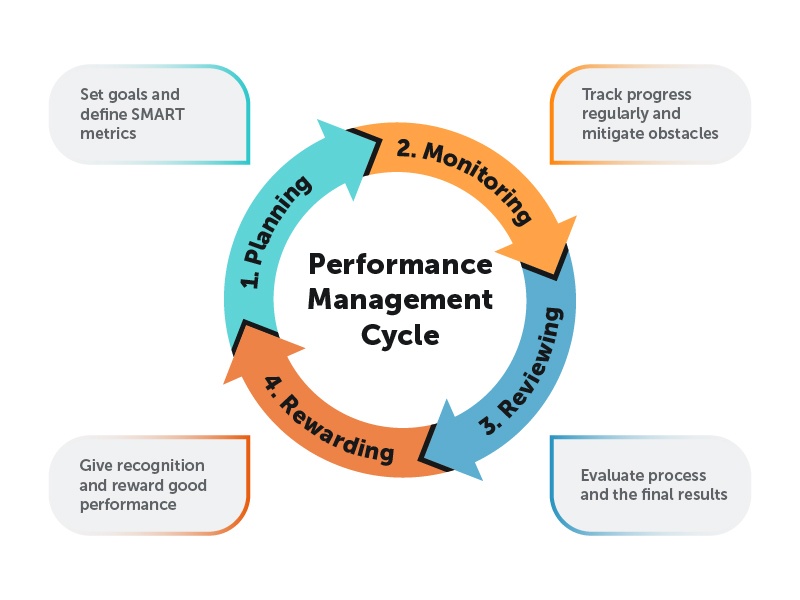
Pros:
- Enhanced User Experience: Faster loading times lead to a better user experience. Users are more likely to stay on your site and engage with your content if they don’t have to wait for pages to load.
- Higher Conversion Rates: Improved website speed often correlates with higher conversion rates. Faster websites tend to have lower bounce rates and higher engagement, which can ultimately lead to more conversions, whether it’s making a purchase, signing up for a newsletter, or completing a form.
- Improved SEO Performance: Site speed is a ranking factor for search engines like Google. Faster websites tend to rank higher in search engine results pages (SERPs), which can increase organic traffic and visibility.
- Reduced Operating Costs: Faster websites typically require fewer server resources and bandwidth, which can result in lower hosting costs for website owners.
- Better Mobile Experience: Fast-loading websites perform better on mobile devices, where users may have slower internet connections or less powerful hardware. This can lead to improved mobile usability and increased mobile traffic.
Cons:
- Potential Cost: While optimizing website speed can lead to long-term cost savings, there may be upfront costs associated with implementing speed optimizations. This could include investing in faster hosting, hiring developers to optimize code, or purchasing performance optimization tools.
- Complexity: Some speed optimization techniques can be complex to implement, especially for non-technical website owners. Depending on the level of optimization needed, it may require significant technical expertise or resources.
- Risk of Breaking Functionality: Making changes to improve website speed can sometimes inadvertently break functionality or cause compatibility issues with certain browsers or devices. It’s important to thoroughly test any speed optimizations to ensure they don’t negatively impact the user experience.
- Diminished Content Quality: In some cases, prioritizing speed optimization may lead to compromises in content quality or functionality. For example, compressing images too aggressively to improve load times could result in lower image quality.
- Limited Impact: While improving website speed can have numerous benefits, it’s important to recognize that it’s just one aspect of overall website performance. Other factors, such as content quality, usability, and design, also play significant roles in the user experience.
Overall, the pros of improving website speed for better user experience often outweigh the cons, but it’s important to carefully weigh the potential trade-offs and considerations for your specific website and audience.
In Conclusion
Improving website speed isn’t just about technical optimizations; it’s about creating meaningful connections with your audience.
In a digital world where every second counts, fast-loading websites are the key to keeping visitors engaged and satisfied.
Throughout this article, we’ve explored the importance of website speed, delved into technical aspects, and outlined practical steps for improvement.
But remember, it’s not just about hitting benchmarks; it’s about delivering a seamless experience to real people.
So, as you embark on your journey to optimize your website’s speed, keep in mind the impact it has on your audience.
Stay proactive, embrace feedback, and foster a culture of performance within your team.
With each deliberate step, you’re not just improving your website; you’re building stronger connections and setting the stage for long-term success.
Video
Let’s Engage About You Improving Website Speed For Better User Experience
If you found this article helpful in understanding the importance of website speed and learning practical improvement tips, I’d love to hear from you!
Your thoughts, questions, and experiences are invaluable in continuing the conversation and helping others on their journey to optimize their websites.
- Have you implemented any of the tips mentioned here?
- Are there specific challenges you’re facing with website speed optimization?
- Or perhaps you have success stories to share about how improving speed has impacted your online presence?
Leave a comment below to share your insights and join the discussion. Your input not only adds depth to this conversation but also helps create a supportive community focused on achieving faster, more efficient websites.
Let’s work together to make the web a speedier and more enjoyable place for everyone!
Earl

Hi Earl –
Having created several websites plus being a blogger, I agree website speed is important to customers. Optimizing images is one of the best ways to increase speed. Also, I would recommend lazy loading to anyone who wants to improve site speed. And another resource for monitoring website health is Ahrefs. They provide reports that show links which have 404 errors, slow-loading web pages, and much more.
Ensuring website speed is fast can be time-consuming, but it pays off in many ways.
Absolutely, you’re spot on about the importance of website speed! Optimizing images and implementing lazy loading are excellent strategies to enhance performance.
Tools like Ahrefs are invaluable not only for monitoring site health but also for identifying and resolving issues that could affect speed and user experience.
Investing time in optimizing your website’s speed can significantly improve user satisfaction, reduce bounce rates, and even boost your search engine rankings. It’s definitely worth the effort! Thank you for you comments.
Earl
Dear Earl,
You are an angel! I have been struggling with this problem for a week. I wrote to support, and they directed me to Thema; Thema does not respond to emails. This situation frustrates me. I converted most of the photos from PNG to SVG. Nothing has changed; the speed is still desperately low. I’m an absolute beginner; I’ve only posted ten articles and wonder what will happen when I fill up the site. Your text came to me at the perfect time. With the help of your text and video, I hope that I will be able to solve the problem.
Thanks again!
I’m so glad to hear that the resources I provided came to you at the right time! Dealing with technical issues can be frustrating, especially when support seems unresponsive.
It sounds like you’re facing challenges with your website’s speed despite your efforts to optimize images.
Remember, as an absolute beginner, it’s natural to encounter hurdles along the way. But with persistence and the proper guidance, you’ll overcome them.
I’m confident that following the tips in the text and video will help you make significant strides in resolving your site’s speed issues.
If you encounter any more roadblocks or need further assistance as you develop your site, don’t hesitate to let me know.
You’re not alone in this journey, and I’m here to support you every step of the way. Keep up the great work!
Cheers