Today, I will discuss the vast and ever-evolving world of e-commerce platforms. I’ll also give you a list of e-commerce platforms, their features, pros and cons, so brace yourself for it.
These digital marketplaces are revolutionizing how we buy and sell online, and there’s a lot to take in, especially if you’re trying to figure out which platform is the best fit for your business.
In this article, I’m here to assist you. Over the years, I’ve explored numerous e-commerce platforms, each offering unique features, pricing models, and catering to different market niches. I’ll share my insights and experiences to help you navigate these virtual shopping carts and choose the right one.
What Is E-commerce Platform?
E-commerce platforms are software solutions that enable businesses to create and manage online stores to sell products and services.
These platforms provide a variety of tools and features to facilitate the entire e-commerce process, including:
- Storefront Design: Templates and customization options to create visually appealing and user-friendly online stores.
- Product Management: Tools for adding, organizing, and managing products, including descriptions, prices, and inventory levels.
- Shopping Cart and Checkout: These integrated systems allow customers to select products, add them to a shopping cart, and complete their purchases securely.
- Payment Processing: Support for various payment methods, such as credit/debit cards, digital wallets, and bank transfers, with secure payment gateways.
- Order Management: Features for tracking and managing orders from placement to delivery, including order status updates and customer notifications.
- Shipping and Fulfillment: Integration with shipping carriers and options for managing shipping rates, labels, and delivery tracking.
- Customer Management: Tools for managing customer accounts, communication, and service, including email marketing and support.
- Analytics and Reporting: Insights into sales performance, customer behavior, and other key metrics to help businesses make informed decisions.
- Marketing and SEO: Features to optimize the store for search engines, run promotions, and integrate with social media and other marketing channels.
- Security: Measures to protect customer data and ensure secure transactions, including SSL certificates and compliance with data protection regulations.
Popular e-commerce platforms include Shopify, WooCommerce, Magento, BigCommerce, and Wix. Each offers different levels of customization, scalability, and ease of use to suit various business needs. Continue reading to learn more.
Learn about the e-commerce giants that have lasted the test of time and currently dominate the industry.
But that’s not all. We’ll also explore the emerging stars making waves with cutting-edge features and competitive pricing.
Choosing the right e-commerce platform isn’t just a technical decision; it’s a strategic move that can influence the trajectory of your business.
You’ll want to weigh aspects like user experience, scalability, security, and support. Of course, the cost is a critical factor, but remember, sometimes you’re not just paying for a service but investing in your business’s growth.
A lot is happening quickly in the e-commerce space, and it can be challenging to keep up. But don’t worry too much about that—I’ve got you covered.
Please consider me your guide through the e-commerce landscape, steering you toward informed and intentional choices.
In the next section, we’ll compare the well-established e-commerce platforms that many businesses have come to rely on.
Comparing the Giants: Established E-Commerce Platforms You Can Rely On
Running an online store? I’ve been there, and let me tell you, choosing the right platform can make or break your business.
Over the years, I’ve navigated the intricacies of several established e-commerce platforms, and boy, do I have insights to share.
Shopify: Let’s start with Shopify. If you’re looking for an easy-to-use platform that doesn’t skimp on functionality, Shopify is a good choice.
With its drag-and-drop interface, it’s no wonder it’s a darling among entrepreneurs. From stunning store themes to a robust app store, it gives you the tools to scale quickly.
But here’s the kicker: Shopify isn’t the cheapest option, especially once you start scaling. Their pricing ranges from the Basic level, $29 per month, to Advanced Shopify, $299.
Magento: Now, Magento is like the big brother in the e-commerce family. It’s not just an e-commerce platform; it’s a powerhouse for those who crave control and customization.
I rolled up my sleeves and dug into its open-source version… and it paid off. The level of detail you can incorporate into every aspect of your store is staggering.
But a word of caution: It requires a steep learning curve and a bigger budget. Pricing? Magento Open Source is free, but if you’re eyeing Magento Commerce, be prepared for a quote-based enterprise pricing that can run into thousands per month.
Next, I will discuss some fresher faces in the arena that are changing the game.
Platforms like BigCommerce and WooCommerce are rapidly gaining popularity, and I’ll give you the lowdown on why you might consider them for your venture.
List, Features, Pros, and Cons For Each Of the 10 E-commerce Platforms Mentioned:
1. Shopify
- Ease of Use: User-friendly interface, easy to set up and manage.
- Themes and Design: Over 70 professional themes, mobile-responsive.
- Payment Processing: Integrated payment gateway, support for over 100 payment processors.
- Apps and Integrations: Extensive app store with over 3,200 apps.
- SEO and Marketing: Built-in SEO features, abandoned cart recovery, and email marketing tools.
- Customer Support: 24/7 support via chat, email, and phone.
- Pricing: Starts at $29/month.Pros and Cons
Pros and Cons
- Pros:
- User-friendly interface
- Extensive app store
- Excellent customer support
- Highly scalable
- Cons:
- Transaction fees unless using Shopify Payments
- Limited customization compared to open-source platforms
2. WooCommerce
- Ease of Use: Requires some technical knowledge and works within WordPress.
- Themes and Design: Thousands of WordPress themes available, highly customizable.
- Payment Processing: Supports significant payment gateways and customizable checkout process.
- Apps and Integrations: Thousands of plugins and extensions are available.
- SEO and Marketing: Built-in SEO tools from WordPress, and marketing plugins available.
- Customer Support: Community support, extensive documentation.
- Pricing: Free core plugin, costs for hosting, themes, and plugins.
Pros and Cons
- Pros:
- Highly flexible and customizable
- Large community and extensive plugins
- Seamless integration with WordPress
- No transaction fees
- Cons:
- Requires technical knowledge for setup and maintenance
- Hosting and security are the user’s responsibility
3. Magento
- Ease of Use: It requires technical expertise and is robust and scalable.
- Themes and Design: Customizable themes, extensive design options.
- Payment Processing: Supports multiple payment gateways and methods.
- Apps and Integrations: Large marketplace for extensions and integrations.
- SEO and Marketing: Advanced SEO capabilities, marketing tools, and analytics.
- Customer Support: Community support, professional support for enterprise versions.
- Pricing: Free for open-source version, enterprise pricing varies.
Pros and Cons
- Pros:
- Highly customizable and scalable
- Powerful features for large businesses
- Strong community support
- Multi-store capabilities
- Cons:
- Requires significant technical expertise
- High cost for enterprise edition
- Can be resource-intensive
4. BigCommerce
- Ease of Use: User-friendly, suitable for growing businesses.
- Themes and Design: Modern, responsive templates, customizable.
- Payment Processing: Supports a wide range of payment gateways.
- Apps and Integrations: Over 600 apps and integrations are available.
- SEO and Marketing: Advanced SEO tools, built-in marketing features.
- Customer Support: 24/7 support via phone, chat, and email.
- Pricing: Starts at $29.95/month.
Pros and Cons
- Pros:
- User-friendly
- No transaction fees
- Built-in SEO and marketing tools
- High scalability
- Cons:
- Limited design flexibility compared to some competitors
- Pricing can be high for small businesses
5. Wix
- Ease of Use: Drag-and-drop builder, effortless to use.
- Themes and Design: Hundreds of templates, fully customizable.
- Payment Processing: Integrated payment solutions, supports multiple gateways.
- Apps and Integrations: Wix App Market has various apps.
- SEO and Marketing: Built-in SEO tools, email marketing, and social media integration.
- Customer Support: 24/7 support via phone and email.
- Pricing: Starts at $23/month for business plans.
Pros and Cons
- Pros:
- Intuitive drag-and-drop builder
- Wide range of templates
- Affordable pricing
- Integrated marketing tools
- Cons:
- Limited scalability for large businesses
- Fewer advanced e-commerce features
- It can be less customizable than open-source options
6. Squarespace
- Ease of Use: Intuitive drag-and-drop interface.
- Themes and Design: Award-winning designs that are highly customizable.
- Payment Processing: Integrated payment solutions.
- Apps and Integrations: Limited integrations compared to others.
- SEO and Marketing: Built-in SEO tools, email campaigns, and social media integrations.
- Customer Support: 24/7 email support, and live chat during business hours.
- Pricing: Starts at $26/month for business plans.
Pros and Cons
- Pros:
- Beautiful, award-winning templates
- Easy to use
- Integrated marketing tools
- Strong customer support
- Cons:
- Limited e-commerce features compared to specialized platforms
- Higher transaction fees
- Less flexibility in terms of third-party integrations
7. PrestaShop
- Ease of Use: Requires some technical knowledge.
- Themes and Design: Many templates available, highly customizable.
- Payment Processing: Supports various payment gateways.
- Apps and Integrations: Hundreds of modules and add-ons are available.
- SEO and Marketing: Good SEO capabilities, and marketing tools available.
- Customer Support: Community support, and professional support plans available.
- Pricing: Free core software, costs for hosting, themes, and modules.
Pros and Cons
- Pros:
- Open-source and customizable
- Strong community support
- Wide range of modules and themes
- No transaction fees
- Cons:
- Requires technical knowledge
- Costs for modules and themes can add up
- User is responsible for hosting and security
8. Volusion
- Ease of Use: Easy to set up, user-friendly.
- Themes and Design: Responsive themes, customizable.
- Payment Processing: Supports multiple payment gateways.
- Apps and Integrations: Limited compared to other platforms.
- SEO and Marketing: Basic SEO tools, marketing features included.
- Customer Support: 24/7 support via chat and phone.
- Pricing: Starts at $29/month.
Pros and Cons
- Pros:
- Easy to set up and use
- Built-in marketing and SEO tools
- No transaction fees
- 24/7 customer support
- Cons:
- Limited customization options
- Fewer third-party integrations
- Pricing can be high for advanced features
9. OpenCart
- Ease of Use: Requires technical knowledge.
- Themes and Design: Customizable templates are available.
- Payment Processing: Supports a wide range of payment gateways.
- Apps and Integrations: Thousands of extensions available.
- SEO and Marketing: SEO-friendly, marketing tools available.
- Customer Support: Community support, professional support available.
- Pricing: Free core software, costs for hosting, themes, and extensions.
Pros and Cons
- Pros:
- Free and open-source
- Highly customizable
- Large marketplace for extensions
- Supports multiple payment gateways
- Cons:
- Requires technical knowledge
- User is responsible for hosting and security
- Community support can be hit or miss
10. 3dcart (now Shift4Shop)
- Ease of Use: Easy to set up and manage.
- Themes and Design: Dozens of free and premium templates.
- Payment Processing: Integrated with Shift4 Payments, supports other gateways.
- Apps and Integrations: Hundreds of apps and integrations.
- SEO and Marketing: Advanced SEO tools, marketing automation features.
- Customer Support: 24/7 support via phone, chat, and email.
- Pricing: Free with Shift4 Payments, other plans start at $19/month.
Pros and Cons
- Pros:
- Feature-rich platform
- No transaction fees with Shift4 Payments
- Strong customer support
- Extensive integrations
- Cons:
- An interface can be less intuitive
- Higher pricing for advanced plans
- Limited themes compared to competitors
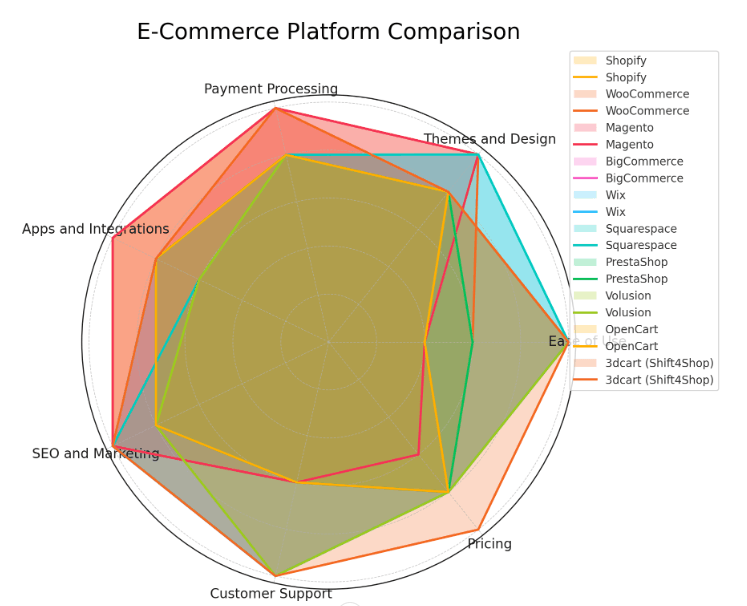
Here is a radar chart that compares the features of the 10 e-commerce platforms based on their ratings in various categories. Each axis represents a different feature, and the colored areas indicate the ratings for each platform, making it easier to understand their strengths and weaknesses at a glance.
In-Depth Analysis
Case Studies
1. Shopify: Kylie Cosmetics
- Background: Kylie Cosmetics, launched by Kylie Jenner, is a highly successful cosmetics brand.
- Why Shopify: The brand chose Shopify for its scalability, ease of use, and robust e-commerce features. Shopify’s ability to handle high traffic volumes during product launches was vital.
- Benefits:
- Scalability: Handled massive traffic spikes during product drops.
- Ease of Use: Enabled quick and easy setup and management of the online store.
- Robust Features: Integrated marketing tools, analytics, and mobile optimization.
2. WooCommerce: Allbirds
- Background: Allbirds, a famous sustainable shoe brand, uses WooCommerce for its online store.
- Why WooCommerce: Selected for its flexibility, integration with WordPress, and extensive customization options.
- Benefits:
- Flexibility: Customizable to meet specific business needs.
- Integration: Seamlessly integrates with WordPress, leveraging existing content and SEO capabilities.
- Cost-Effective: Lower upfront costs due to the open-source nature of WooCommerce.
3. Magento: Coca-Cola
- Background: Coca-Cola uses Magento for its direct-to-consumer online store.
- Why Magento: Chosen for its powerful customization capabilities, scalability, and enterprise-level features.
- Benefits:
- Customization: Highly customizable to create unique user experiences.
- Scalability: Supports large-scale operations and extensive product catalogs.
- Enterprise Features: Advanced inventory management, multi-store capabilities, and robust security features.
4. BigCommerce: Skullcandy
- Background: Skullcandy, an audio products brand, uses BigCommerce for their e-commerce needs.
- Why BigCommerce: Selected for its ease of use, strong performance, and built-in features.
- Benefits:
- Ease of Use: User-friendly platform with easy management tools.
- Performance: High-performance platform capable of handling high traffic and sales volumes.
- Built-in Features: Extensive built-in features reducing the need for third-party apps.
5. Wix: Velasca
- Background: Velasca, an Italian shoe brand, utilizes Wix for its e-commerce platform.
- Why Wix: Chosen for its intuitive drag-and-drop builder and affordable pricing.
- Benefits:
- Ease of Use: Simple drag-and-drop interface, suitable for non-technical users.
- Affordability: Cost-effective for small businesses and startups.
- Design Flexibility: Wide range of customizable templates
SEO Tips for Each Platform
1. Shopify
- SEO-Friendly URLs: Use short, descriptive URLs that include relevant keywords.
- Meta Tags: Optimize meta titles and descriptions for each product and page.
- Alt Text: Add descriptive alt text to all images for better image search ranking.
- Blogging: Regularly update a blog with relevant content to drive organic traffic.
- Apps: Use SEO apps like Plug in SEO or SEO Manager for advanced optimization.
2. WooCommerce
- SEO Plugins: Install plugins like Yoast SEO or All in One SEO Pack for comprehensive SEO tools.
- Permalinks: Configure clean and descriptive permalinks for better search visibility.
- Product Descriptions: Write unique and detailed product descriptions with relevant keywords.
- Schema Markup: Implement schema markup to enhance search engine results pages (SERPs) with rich snippets.
- Internal Linking: Create a strong internal linking structure to improve site navigation and SEO.
3. Magento
- SEO Configuration: Use Magento’s built-in SEO features to configure meta tags, URLs, and sitemaps.
- Canonical Tags: Implement canonical tags to prevent duplicate content issues.
- SEO Extensions: Use extensions like Mageplaza SEO or Amasty SEO Toolkit for advanced SEO features.
- Image Optimization: Compress and optimize images to improve page load speed and SEO.
- User-Generated Content: Encourage customer reviews and ratings to add fresh content and boost SEO.
4. BigCommerce
- SEO Settings: Utilize BigCommerce’s built-in SEO settings to optimize URLs, meta tags, and headings.
- Page Speed: Improve page load times with optimized images and fast hosting solutions.
- Content Marketing: Regularly publish high-quality blog content to drive organic traffic.
- Breadcrumbs: Enable breadcrumbs to improve site structure and navigation for better SEO.
- Google Analytics: Use Google Analytics to track and analyze SEO performance and make data-driven adjustments.
5. Wix
- Wix SEO Wiz: Utilize the Wix SEO Wiz tool to get personalized SEO plans and tips.
- Custom URLs: Create custom URLs for better search engine visibility.
- Alt Text: Add alt text to images to improve image search ranking.
- Mobile Optimization: Ensure your site is mobile-friendly, as mobile SEO is crucial.
- Structured Data: Implement structured data to enhance SERP visibility with rich snippets.
6. Squarespace
- Clean URLs: Use clean and descriptive URLs for all pages.
- Meta Descriptions: Write compelling meta descriptions for better click-through rates.
- Image Descriptions: Add descriptions to images for improved SEO.
- Blogging: Use the built-in blogging platform to publish relevant content regularly.
- Analytics: Utilize Squarespace’s built-in analytics to track SEO performance and adjust strategies.
7. PrestaShop
- SEO Modules: Install SEO modules to enhance the platform’s native SEO capabilities.
- Meta Information: Optimize meta titles, descriptions, and keywords for all pages.
- Sitemap: Generate and submit an XML sitemap to search engines.
- Product Reviews: Enable and encourage product reviews to add fresh content.
- Loading Speed: Improve site loading speed with optimized images and efficient hosting.
8. Volusion
- SEO Tools: Use built-in SEO tools to optimize meta tags, URLs, and alt text.
- Content Creation: Regularly update a blog with relevant, keyword-rich content.
- Google Webmaster Tools: Submit your sitemap to Google Webmaster Tools for better indexing.
- Social Media Integration: Leverage social media to drive traffic and improve SEO.
- Mobile Optimization: Ensure your site is fully optimized for mobile devices.
9. OpenCart
- SEO Pack Extensions: Install SEO pack extensions for advanced optimization features.
- Meta Tags: Optimize meta tags and keywords for each product and page.
- Canonical URLs: Use canonical URLs to avoid duplicate content issues.
- Rich Snippets: Implement rich snippets for products to enhance SERP visibility.
- Page Speed: Optimize page load times for better user experience and SEO.
10. 3dcart (Shift4Shop)
- SEO Tools: Use built-in SEO tools to optimize titles, meta descriptions, and URLs.
- Blog Integration: Utilize the integrated blog feature to publish relevant content.
- Mobile-Friendly: Ensure the site is mobile-friendly to improve mobile search ranking.
- Schema Markup: Implement schema markup for enhanced SERP appearance.
- Alt Text: Add alt text to all images for better image search results.
Market Trends
1. Mobile Commerce (M-Commerce)
- Trend: An increasing number of consumers are shopping via mobile devices.
- Platform Adaptation:
- Shopify: Provides mobile-optimized themes and a mobile app for store management.
- BigCommerce: Offers responsive templates and mobile-optimized checkout experiences.
- Wix: Features mobile editing tools to ensure stores look great on any device.
2. Social Commerce
- Trend: Social media integration and e-commerce for direct sales through social platforms.
- Platform Adaptation:
- Shopify: Integrates with Facebook, Instagram, and TikTok for social selling.
- WooCommerce: Numerous plugins are available for social media integration.
- Magento: Extensions available for social media shopping experiences.
3. AI and Personalization
- Trend: Use of AI to provide personalized shopping experiences and product recommendations.
- Platform Adaptation:
- Shopify: Offers AI-powered apps for personalized recommendations.
- BigCommerce: Integrates with AI tools for personalized shopping experiences.
- Magento: Advanced personalization through AI-powered extensions.
4. Subscription Services
- Trend: Growing popularity of subscription-based e-commerce models.
- Platform Adaptation:
- WooCommerce: Offers various subscription plugins.
- Shopify: Apps are available to manage subscription services.
- BigCommerce: Built-in support for subscription products.
5. Sustainability and Ethical Shopping
- Trend: Increased consumer demand for sustainable and ethically sourced products.
- Platform Adaptation:
- WooCommerce: Plugins available to highlight sustainable practices.
- Shopify: Features for carbon-neutral shipping options.
- Squarespace: Allows sellers to showcase sustainability efforts in product descriptions.
6. Omnichannel Retail
- Trend: Seamless shopping experience across multiple channels (online, in-store, mobile).
- Platform Adaptation:
- BigCommerce: Omnichannel capabilities with integrations for POS systems.
- Magento: Robust omnichannel solutions with inventory and order management.
- Shopify: Shopify POS for integrated in-store and online sales.
Emerging Stars: Up-and-Coming E-Commerce Platforms Breaking Ground
You’ll learn about some of the highly talked-about up-and-comers in the e-commerce space—platforms that I’ve seen grow and evolve.
I’m talking about players like BigCommerce and WooCommerce, which have been shaking the status quo with their innovative features and user-friendly services.
Many of my e-commerce colleagues have praised BigCommerce. I’ve noticed that its focus on simplicity and scalability makes it a winner for expanding businesses.
The platform offers built-in sales tools, SEO features, and a variety of integration options that I’ve found indispensable.
WooCommerce, on the other hand, is an open-source platform that I love for its flexibility and deep customization capabilities.
It’s one of the darlings of the WordPress ecosystem and allows for a lot of elbow room to tailor your online store to your exact specifications.
Navigating these platforms regarding pricing is like picking the right tool for the job. BigCommerce has straightforward pricing tiers, making budgeting a breeze.
WooCommerce offers the core product for free, but remember, this can be a bit misleading because the costs often come with add-ons and customizations.
I’ll be honest: as you explore these platforms, you’ll notice that while their base prices are attractive, the real consideration is the total cost of ownership.
That includes potential development costs for WooCommerce and the pricing plans of BigCommerce as you scale up.
Tailoring to Niche Markets: Specialized E-Commerce Platforms
When it comes to e-commerce, one size DOESN’T fit all. That’s why specialized platforms cater to unique business models or product categories.
I will share my experiences with niche platforms like Etsy and Sellfy and explain what suits them for particular markets.
Starting with Etsy, it’s a platform that’s become synonymous with handmade, vintage, and craft supplies. Designed for creative entrepreneurs, Etsy has built-in communities and a marketplace format.
You’ll learn about their seller tools, simplifying processes like listing items, managing inventory, and handling orders.
I believe Etsy’s strength lies in its focused customer base that genuinely appreciates artisanal work.
Sellfy stands out because it’s made for content creators of digital goods. Think of selling things like e-books, music, or designs.
The ease of setting up a store on Sellfy offers many opportunities, especially with features like embeddable product cards and instant downloads for customers.
Prices are straightforward, with different plans scaling from basic transaction capabilities to advanced marketing features.
Choose something that resonates with you. If you specialize in one-of-a-kind pieces or digital creations, these platforms might be a perfect match because they appreciate and support what you uniquely bring to the table.
Remember, when considering specialized e-commerce platforms, you’ll also want to weigh affordability against functionality.
While niche platforms might be more affordable, confirming they have all the tools you need to grow is essential. You can constantly adjust your approach as your business develops.
Community Links
1. Shopify
- Shopify Community: community.shopify.com
- Shopify Reddit: reddit.com/r/shopify
- Shopify Partners Community: community.shopify.com/c/Partners/
2. WooCommerce
- WooCommerce Community: wordpress.org/support/plugin/woocommerce/
- WooCommerce Reddit: reddit.com/r/woocommerce/
- WooCommerce Facebook Group: facebook.com/groups/advanced.woocommerce/
3. Magento
- Magento Forums: community.magento.com
- Magento Reddit: reddit.com/r/Magento/
- Magento Stack Exchange: magento.stackexchange.com
4. BigCommerce
- BigCommerce Community: community.bigcommerce.com
- BigCommerce Reddit: reddit.com/r/bigcommerce/
- BigCommerce Facebook Group: facebook.com/groups/BigCommerceUsers/
5. Wix
- Wix Community Forum: support.wix.com/en/article/wix-forum
- Wix Reddit: reddit.com/r/Wix/
- Wix Facebook Group: facebook.com/groups/WixUserGroup/
6. Squarespace
- Squarespace Forum: forum.squarespace.com
- Squarespace Reddit: reddit.com/r/squarespace/
- Squarespace Circle Community: circle.squarespace.com
7. PrestaShop
- PrestaShop Forums: prestashop.com/forums/
- PrestaShop Reddit: reddit.com/r/PrestaShop/
- PrestaShop Facebook Group: facebook.com/groups/PrestaShopCommunity/
8. Volusion
- Volusion Help Center: helpcenter.volusion.com
- Volusion Reddit: reddit.com/r/volusion/
- Volusion Facebook Group: facebook.com/groups/volusionusers/
9. OpenCart
- OpenCart Forums: forum.opencart.com
- OpenCart Reddit: reddit.com/r/opencart/
- OpenCart Facebook Group: facebook.com/groups/OpenCart/
10. 3dcart (Shift4Shop)
- Shift4Shop Community: support.3dcart.com/community
- Shift4Shop Reddit: reddit.com/r/3dcart/
- Shift4Shop Facebook Group: facebook.com/groups/3dcartusers/
Customer Support Reviews
1. Shopify
- Review: Shopify is praised for its excellent customer support, available 24/7 via live chat, email, and phone. Users appreciate the prompt and knowledgeable assistance, but some have noted occasional delays during high traffic periods.
2. WooCommerce
- Review: WooCommerce support primarily relies on the WordPress community and third-party developers. While the community is extensive and helpful, official support can be slower than other platforms. Premium support is available with specific plans.
3. Magento
- Review: Magento’s support varies depending on the edition. Magento Open Source relies on community support, which is vast but can be inconsistent. Magento Commerce offers dedicated support, which is well-regarded but comes at a higher cost.
4. BigCommerce
- Review: BigCommerce offers 24/7 support via phone, chat, and email. Users generally find the support responsive and helpful, though some report variability in the quality of assistance.
5. Wix
- Review: Wix provides robust support through a comprehensive help center, forums, and email support. Users find the support helpful, but note that live support options are limited compared to other platforms.
6. Squarespace
- Review: Squarespace is known for its high-quality customer support, which is available via live chat and email. Users appreciate the thorough and responsive assistance, though phone support is not offered.
7. PrestaShop
- Review: PrestaShop offers community-driven support for its open-source platform. Users can also purchase support plans for official assistance. Community support is active but can vary in reliability.
8. Volusion
- Review: Volusion offers 24/7 support via chat, phone, and email. Users generally find the support responsive and helpful, though occasional reports of longer wait times exist.
9. OpenCart
- Review: OpenCart relies heavily on community support, which is active but can be inconsistent. Paid support is available through official channels, providing more reliable assistance.
10. 3dcart (Shift4Shop)
- Review: Shift4Shop offers 24/7 support via phone, chat, and email. Users appreciate the responsiveness and quality of support, though some report occasional variability in assistance.
A Buyer’s Guide: Selecting the Ideal E-Commerce Platform for Your Business
I will wrap this up with candid advice on choosing the perfect e-commerce platform for your business.
This isn’t just about plucking out the most popular option; it’s also about matching your unique needs to the platform’s strengths.
You’ll discover that assessing your business needs is paramount. Consider what you’re selling, your scale, and your long-term vision.
My experience tells me that a platform that grows with you is better than one that seems satisfactory at the outset.
Don’t worry too much about choosing the ‘best’ platform; there’s no one-size-fits-all answer here.
Analyze your product, your customers, and your business model. Do you need advanced analytics, or are integrations more critical for your operations?
Choose something that resonates with your brand and customer experience aspirations. Your checklist should include user-friendly interfaces, reliable customer support, and scalability.
Remember, every dollar spent on these platforms is an investment in your business’s growth, so think about investment, not just cost.
I hope that this dialogue has guided you towards making an informed decision. Your first attempt doesn’t need to be your last, so even if you think you might change your mind, that’s fine.
I’ve been switching and testing platforms for years to find the perfect fit, and you can constantly adjust your approach as well.
Conclusion and Recommendations
Personal Recommendations:
- Best for Small Businesses: Consider platforms like Shopify or WooCommerce, which offer user-friendly interfaces and scalability options without heavy upfront costs.
- Best for Scalability: For businesses aiming to scale rapidly, platforms like Magento or BigCommerce offer robust features, customization options, and support for large product catalogs.
Summary and Actionable Steps:
In summary, choosing the right e-commerce platform depends on your specific business needs:
- Define Your Requirements: Clearly outline your business goals, budget constraints, and technical expertise.
- Evaluate Platform Features: Compare critical features such as customization capabilities, payment gateways, SEO tools, and customer support.
- Consider Scalability: Factor in your growth projections and choose a platform to accommodate future expansion without significant disruptions.
- Trial and Feedback: Take advantage of free trials or demos to get a hands-on feel for each platform whenever possible. Solicit feedback from team members or trusted advisors.
Following these actionable steps and considering our personalized recommendations, you can confidently select the e-commerce platform that best suits your business needs and sets you up for long-term success.
Feel free to adjust the recommendations based on specific platforms or additional insights you may have gathered in your research!
Your e-commerce platform is the backbone of your online business. It’s crucial to choose one that will not only meet but exceed your expectations.
Thanks for joining me on this exploration, and may your digital storefront thrive! Thank you for reading!
Your insights are valuable to us. We encourage you to share your thoughts and experiences:
Questions
- What features or considerations are most important when choosing an e-commerce platform for your business?
- Have you encountered any challenges or successes with e-commerce platforms that have shaped your decision-making process?
Your comments can help others navigate their e-commerce journey more effectively. We look forward to hearing from you!

